3. Python API¶
Basic Examples¶
Import the PBE class into your program, initializing it using the number and type of dice to roll, then use the “roll_mc” method to investigate the distribution. The results can be visualized using the “plot_histogram” method, and a data row summary can be generated using the “get_results” method.
For example, running a simulation for three 6-sided dice (3d6), rolled for 6 attributes, can be accomplished using the following code:
> from pypbe import PBE
> alg = PBE(3,6)
> alg.roll_mc()
> alg.plot_histogram()
> results = alg.get_results()
The “plot_histogram” function will generate a plot that looks like this:
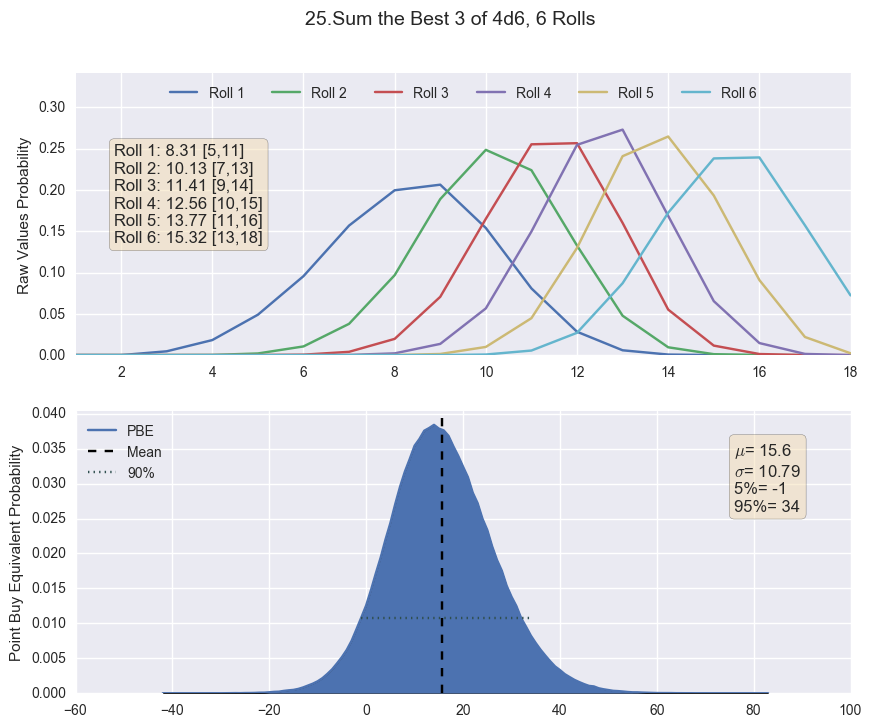
The top part of the plot shows the distribution of each dice roll, ranked from lowest (Roll 1) to highest (usually Roll 6). Think about it this way- the mean value of 6 sets of 3d6, repeated many times, will tend towards 10.5 (each six-sided dice has a mean of 3.5, so 3.5 times 3 equals 10.5). However, if you order the 6 sets from lowest to highest, you’ll notice that the lowest roll tends to be lower than 10.5, and the highest roll tends to be higher than 10.5. The plot shows the expected value for each ranked roll, which can be interpreted as the “typical” stat array for this rolling method. In the figure above, the 5th and 95th percentiles are given in brackets. For instance, [5,11] means that 90% of the distribution is between 5 and 11.
The distribution of the Point Buy value is shown in the bottom plot by mapping the results of each dice roll to a Point Buy value. The default mapping is: {3:-16, 4:-12, 5:-9, 6:-6, 7:-4, 8:-2, 9:-1, 10:0, 11:1, 12:2, 13:3, 14:5, 15:7, 16:10, 17:13, 18:17}. The mean, standard deviation, 5th, and 95th percentiles are shown on the figure. You can interpret the mean of the Point Buy distribution as the “Point Buy Equivalent”- the Point Buy value that is most fair to choose as the equivalent for the ability score rolling method.
The get_results() and plot_histogram() methods can be chained with the roll_mc() method, like this:
> hist_plot = alg.roll_mc().plot_histogram()
> res = alg.roll_mc().get_results()
Custom Parameters¶
More complicated scenarios can be run by adjusting the following user-specified parameters:
- System (pbe_map parameter)
Each RPG system has its own point buy scheme, and buying an attribute value may cost different amounts in different systems. For example, in PF a ‘10’ will cost ‘0’ point buy, while in 3e a ‘10’ will cost ‘2’ point buy. It’s important that you specify the right system; the results will vary heavily depending on which system you choose. You can try this out for yourself by comparing PF to 3e. Currently recognized values for this parameter include: ‘PF’, ‘3e’, ‘4e’, and ‘5e’. However, a custom point buy scheme can be specified using the custom_pbe_map mentioned below.
Default: ‘PF’.
Example: the rpg group is playing D&D 3rd edition, so the value should be ‘3e’.
- Number of Dice Per Attribute (num_dice parameter)
Each time you roll for an attribute (such as STR), this parameter specifies the total number of dice that you will roll. When using ‘XdY+Z’ notation, this value is ‘X’.
Example: if you are rolling three six-sided dice (3d6) to determine your stats, this value should be ‘3’.
- Dice Sides (dice_type parameter)
This parameter specifies the number of sides per dice. When using ‘XdY+Z’ notation, this value is ‘Y’.
Example: if you are rolling three six-sided dice (3d6) to determine your stats, this value should be ‘6’.
- Modifier (add_val parameter)
Each time you roll for an attribute (such as STR), this parameter specifies the amount that will be added or subtracted. When using ‘XdY+Z’ notation, this value is ‘Z’.
Note- this same modifier is applied to every attribute, up to the total ‘Number of Attributes’. For instance, if you roll 6 attributes with a ‘Modifier’ of -1, the -1 will be applied to each attribute individually. This is not the same thing as racial modifiers.
Default: ‘0’.
Example: if you are rolling three four-sided dice and adding six (3d4+6) to determine your stats, this value should be ‘6’.
- Dice to Keep Per Attribute (keep_dice parameter)
This value allows you to roll more dice than you need, keeping only the best ones. Keeping less dice than the total rolled dice will increase the average point buy equivalent, since the worst die rolls will be discarded. When using ‘XdY+Z’ notation, this value affects the number of ‘X’ that will be kept at the end. Note that it’s impossible for the number of dice to keep to be greater than the number of dice that were rolled.
Default: if using the Python API and the keep_dice is not specified, the default is to use the same as the ‘number of dice per attribute’. If using the Bokeh server, the default is ‘3’.
Example: if you are rolling four six-sided dice and keeping the best three dice, the ‘number of dice per attribute’ should be ‘4’ and the ‘dice to keep per attribute’ should be ‘3’.
- Number of Attributes (num_attribute parameter)
This value allows you to adjust the number of character attributes which will be rolled. Most commonly, the number of attributes will be 6 (STR, DEX, CON, INT, WIS, CHA); however, some DMs may wish the characters to have additional attributes, such as ‘comeliness’. Furthermore, an rpg system may require more than 6 attributes to be rolled at character creation.
Default: ‘6’.
Example: The DM wishes the characters to have seven attributes (STR, DEX, CON, INT, WIS, CHA, COM), so the ‘number of attributes’ should be ‘7’, and the ‘attributes to keep’ should be ‘7’ as well.
- Attributes to Keep (keep_attribute parameter)
This value allows you to roll more attributes than you need, keeping only the best ones. Keeping less attributes than the total generated attributes will increase the average point buy equivalent, since the worst attributes will be discarded. Note that it’s impossible for the number of attributes to keep to be greater than the number of attributes that were rolled.
Default: ‘6’.
Example: if you are rolling ten attributes but only keeping the best six attributes, the ‘number of attributes’ should be ‘10’, and the ‘attributes to keep’ should be ‘6’.
- Rerolls (reroll parameter)
Each time you roll a die, you may wish to reroll values that are too low. Any die result that is less than or equal to this parameter will be rerolled. If this value is ‘0’ (the default), no die will be rerolled at all. Values greater than 1 are also inclusive of lower values (i.e. ‘3’ means reroll 1s, 2s, and 3s). Increasing this value will also increase the average point buy equivalent, because the worst die rolls will be rerolled.
Default: ‘0’.
Examples: if are rolling three six-sided dice but rerolling any 1s that come up, this value should be ‘1’. If you are rerolling any 1s or 2s, this value should be ‘2’.
- Number of Arrays (num_arrays parameter)
The term ‘array’ refers to the total number of attributes which were generated using the parameters above. It’s the ‘final result’, in a sense. Each time you generate a full array, it will contain a number of attributes equal to the ‘attributes to keep’ parameter. For instance, an array with six ‘attributes to keep’ might look like: [12, 10, 6, 11, 15, 17]. The ‘number of arrays’ parameter allows you to roll multiple arrays at once, automatically selecting the one with the highest point buy equivalent. Unfortunately, personal preference cannot be considered. For instance, a player might prefer [12, 12, 10, 10, 10, 10] over [18, 8, 8, 8, 8, 8], even though the latter array has a higher point buy equivalent.
Default: ‘1’.
Example: If you are rolling three arrays and choosing the array with the highest point buy equivalent, this value should be ‘3’.
- Monte Carlo Histories (num_hist)
PyPBE uses Monte Carlo simulation. Behind the scenes, the code is generating thousands (or millions, or more!) of dice rolls and calculating summary statistics from the results. Each of these summaries is called a ‘history’. This parameter specifies the number of histories that should be used to determine the statistics for a given rolling method. In general, increasing the number of histories will increase the accuracy, but it will also increase the amount of time and resources that the code will need to complete the calculation. Most common applications of PyPBE will only require 10^5 histories, but more complicated examples may need up to 10^6 or 10^7 histories. Note that in the Python API, the number of Monte Carlo histories is specified when the “roll_mc” function is called, not when the PBE object is initialized.
Default: ‘10^5’
Example: You are running a very complicated example- rolling 4d6+6, keeping the best 2 dice, generating 12 attributes but only keeping 7, and generating 5 arrays. You notice that the results look noisy, and the histogram is full of ‘spiky’ data. So instead of using the default ‘10^5’ histories, you decide to use ‘10^7’ histories, realizing that the code will take much longer to run now.
- Custom Point Buy Mapping (custom_pbe_map parameter)
This feature is recommended for advanced users who are proficient in Python and is only available in the Python API. If a system other than PF, 3e, 4e, or 5e is being used, or the DM is using a point buy scheme that needs to go below 3 or above 18, a custom point buy mapping must be specified. This is done using a Python dictionary that looks something like: {3: -16, 4: -12, 5: -9, 6: -6, 7: -4, 8: -2, 9: -1, 10: 0, 11: 1, 12: 2, 13: 3, 14: 5, 15: 7, 16: 10, 17: 13, 18: 17}. The dictionary key is the attribute value, and the dictionary value is the cost for that attribute value. Note that there is no input validation on this parameter.
Example: If you’re extending the dictionary beyond 3 or 18, your new dictionary might look like: {2: -20, 3: -16, 4: -12, 5: -9, 6: -6, 7: -4, 8: -2, 9: -1, 10: 0, 11: 1, 12: 2, 13: 3, 14: 5, 15: 7, 16: 10, 17: 13, 18: 17, 19: 21}.
- Ability Score Lower Limit (roll_low_limit parameter)
To ensure that characters are not too weak, you may want to set a lower limit on the possible dice rolls for an ability score. This limit is evaluated after the dice rolls have been summed together to get an ability score. The parameter is inclusive: any value equal to or greater than the ability score lower limit will be kept.
Default: None
Example: The ability score lower limit is 6. You roll 3d6 and get 1, 2, 2. Summing the rolls together, the ability score is 5, which is less than the ability score lower limit, so this ability score is discarded.
Important Note: This option will discard ability scores that do not meet the criteria rather than reroll them. Hence, the number of Monte Carlo histories will be decreased from the originally-specified amount. The number of histories should be increased to compensate for this effect.
- Ability Score Higher Limit (roll_high_limit parameter)
To ensure that characters are not too powerful, you may want to set a higher limit on the possible dice rolls for an ability score. This limit is evaluated after the dice rolls have been summed together to get an ability score. The parameter is inclusive: any value less than or equal to the ability score higher limit will be kept.
Default: None
Example: The ability score higher limit is 16. You roll 3d6 and get 6, 6, 5. Summing the rolls together, the ability score is 17, which is greater than the ability score higher limit, so this ability score is discarded.
Important Note: This option will discard ability scores that do not meet the criteria rather than reroll them. Hence, the number of Monte Carlo histories will be decreased from the originally-specified amount. The number of histories should be increased to compensate for this effect.
- PBE Lower Limit (pbe_low_limit parameter)
To ensure that characters are not too weak, you may want to set a lower limit on the possible point buy equivalent. The parameter is inclusive: any value equal to or greater than the PBE lower limit will be kept.
In the PyPBE simulator (pypbe-bk), there was no easy way to specify that a lower limit should not be used at all, so the value -21 indicates that there is no lower limit.
Default: None
Example: The pbe lower limit is 5. You roll a stat array of [10, 7, 8, 9, 15, 9], which has a point buy equivalent of 0 (i.e. 0-4-2-1+8-1). This point buy equivalent is less than the PBE lower limit, so the array is discarded.
Important Note: This option will discard ability scores that do not meet the criteria rather than reroll them. Hence, the number of Monte Carlo histories will be decreased from the originally-specified amount. The number of histories should be increased to compensate for this effect.
- PBE Higher Limit (pbe_high_limit parameter)
To ensure that characters are not too powerful, you may want to set a higher limit on the possible point buy equivalent. The parameter is inclusive: any value less than or equal to the PBE higher limit will be kept.
In the PyPBE simulator (pypbe-bk), there was no easy way to specify that a higher limit should not be used at all, so the value 61 indicates that there is no higher limit.
Default: None
Example: The PBE higher limit is 25. You roll a stat array of [15, 18, 12, 10, 10, 15], which has a point buy equivalent of 33 (i.e. 7+17+2+0+0+7). This point buy equivalent is greater than the PBE higher limit, so the array is discarded.
Important Note: This option will discard ability scores that do not meet the criteria rather than reroll them. Hence, the number of Monte Carlo histories will be decreased from the originally-specified amount. The number of histories should be increased to compensate for this effect.
Troubleshooting¶
Most point buy systems cap out at 18 and bottom out at 3, since they are based on rolling 3d6. For example, you can buy an ‘18’ attribute score, but you can’t outright buy a ‘19’ attribute score (before racial modifiers). Hence, all possible rolls using PyPBE must fall between 3 and 18, unless a custom point buy mapping is defined. One of the most common problems when using PyPBE is to have a maximum possible value that is higher than the greatest defined point buy, or a minimum possible value that is smaller than the lowest defined point buy.
Using the parameter names from the section above, the maximum possible value is: (‘dice to keep per attribute’ * ‘dice sides’ + ‘modifier’). The minimum possible value is: (‘dice to keep per attribute’ + ‘modifier’). If the maximum possible value is too high, consider decreasing the ‘dice to keep per attribute’, the ‘dice sides’, or the ‘modifier’. If the minimum possible value is too low, consider increasing the ‘dice to keep per attribute’ or the ‘modifier’. It may require a subtle balancing act to achieve parameters that meet both specifications.